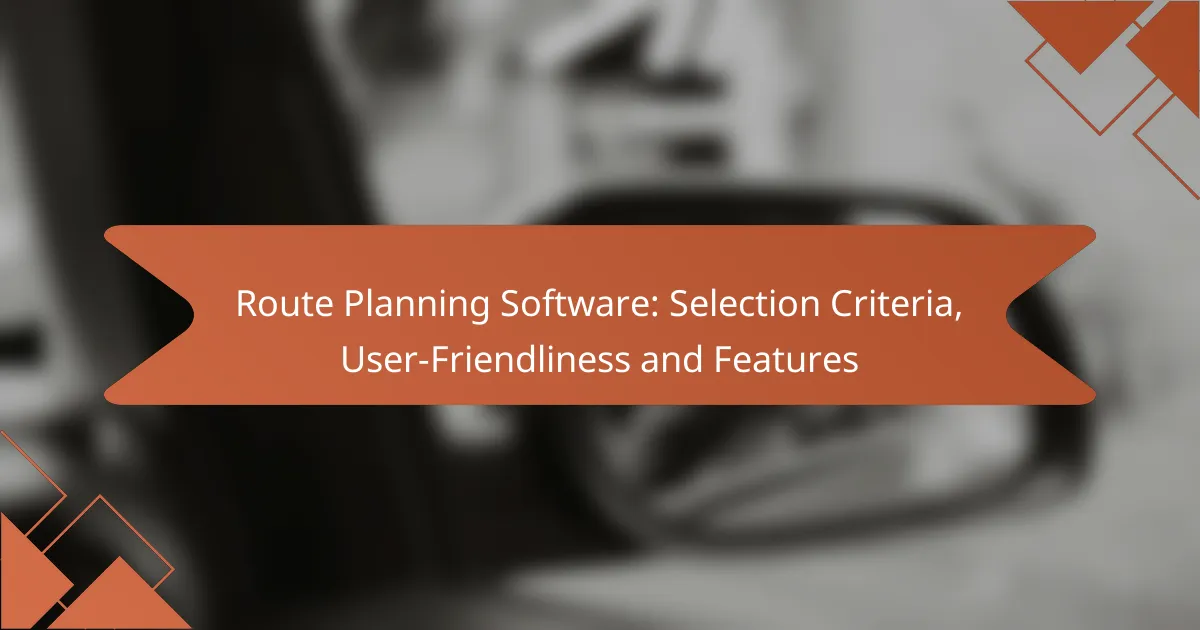When selecting route planning software, it’s crucial to focus on user-friendliness, essential features, and integration capabilities to optimize your operations. The right software can significantly enhance efficiency by providing real-time traffic updates, multi-stop routing, and route optimization algorithms. By carefully evaluating these criteria, you can ensure that the software meets your specific needs and improves overall productivity.
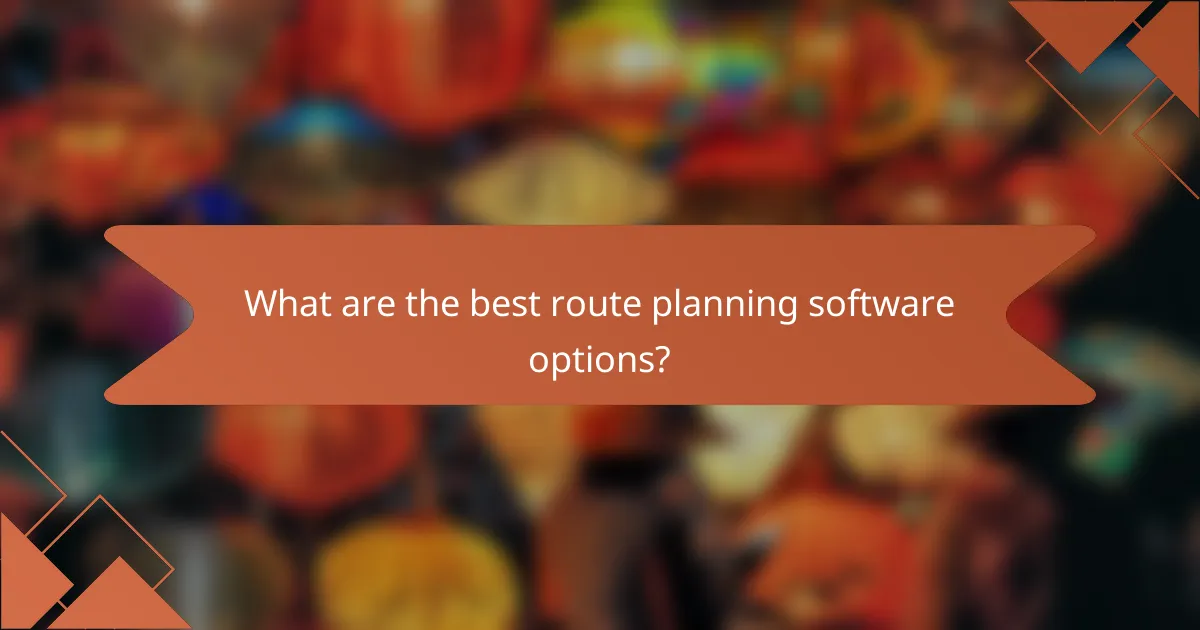
What are the best route planning software options?
The best route planning software options streamline the process of determining the most efficient paths for deliveries or travel. Key factors to consider include user-friendliness, features, and integration capabilities.
Route4Me
Route4Me is a popular choice for businesses needing to optimize delivery routes. It allows users to input multiple addresses and generates the most efficient route in minutes. The software supports real-time updates and can handle complex routing needs, making it suitable for logistics companies.
Consider its subscription model, which varies based on the number of users and features required. Users appreciate the mobile app, which enables route access on-the-go, enhancing operational flexibility.
OptimoRoute
OptimoRoute excels in planning and optimizing routes for delivery and field service operations. It offers features like route optimization, scheduling, and real-time tracking, which can significantly reduce travel time and costs. The software is particularly beneficial for businesses with dynamic delivery schedules.
Pricing is based on the number of routes and users, making it scalable for small to large enterprises. A free trial is available, allowing potential users to evaluate its effectiveness before committing.
Google Maps Platform
The Google Maps Platform provides robust mapping and routing capabilities suitable for developers and businesses. It allows integration of mapping features into custom applications, offering flexibility for various use cases, from logistics to travel planning.
While it is user-friendly, costs can accumulate based on usage, especially for high-volume applications. Users should monitor API usage to avoid unexpected charges, and consider its extensive documentation for effective implementation.
MapQuest
MapQuest offers a straightforward route planning tool that is user-friendly for both personal and business use. It provides driving directions, estimated travel times, and distance calculations, making it a reliable option for everyday navigation.
While it may not have the advanced features of some competitors, its simplicity can be advantageous for users who need quick and easy route planning without extensive customization.
MyRouteOnline
MyRouteOnline is designed for users who need to plan multiple stops efficiently. It allows users to input numerous addresses and generates optimized routes, which can be exported to GPS devices or mobile apps.
This software is subscription-based and offers a free trial, making it accessible for small businesses. Users should be aware of potential limitations on the number of stops per route in lower-tier plans, which may affect larger operations.
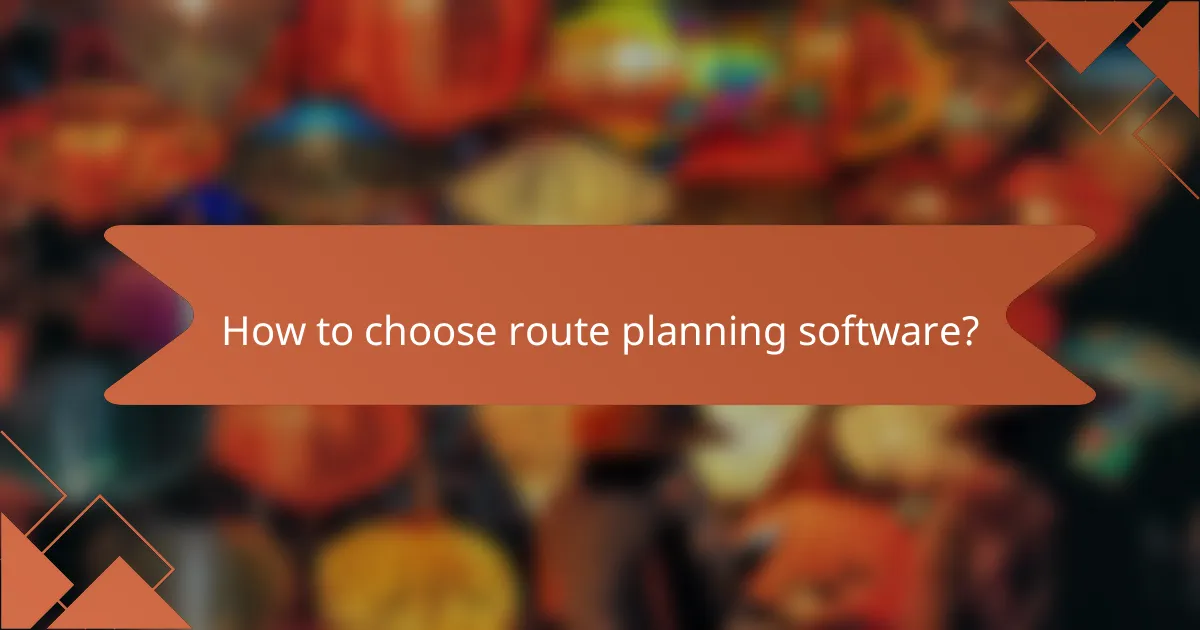
How to choose route planning software?
Choosing route planning software involves evaluating user-friendliness, assessing feature sets, and considering integration capabilities. These factors ensure that the software meets your operational needs and enhances efficiency.
Evaluate user-friendliness
User-friendliness is crucial for ensuring that all team members can effectively use the route planning software without extensive training. Look for intuitive interfaces, clear navigation, and accessible customer support options.
Consider testing the software through free trials or demos to gauge how easily your team can adapt to it. A user-friendly platform can significantly reduce the time spent on training and troubleshooting.
Assess feature sets
When assessing feature sets, focus on functionalities that align with your specific routing needs, such as real-time traffic updates, multi-stop routing, and vehicle tracking. Features like route optimization and delivery scheduling can enhance operational efficiency.
Compare different software options by creating a checklist of essential features. Prioritize those that offer the most value for your business, such as customizable routes or analytics tools that provide insights into performance.
Consider integration capabilities
Integration capabilities are vital for ensuring that your route planning software works seamlessly with existing systems, such as CRM or inventory management tools. Look for software that supports API integrations or offers built-in connectors to popular platforms.
Evaluate how well the software can synchronize data across systems, which can streamline operations and reduce manual data entry. This compatibility can save time and minimize errors, ultimately improving overall productivity.
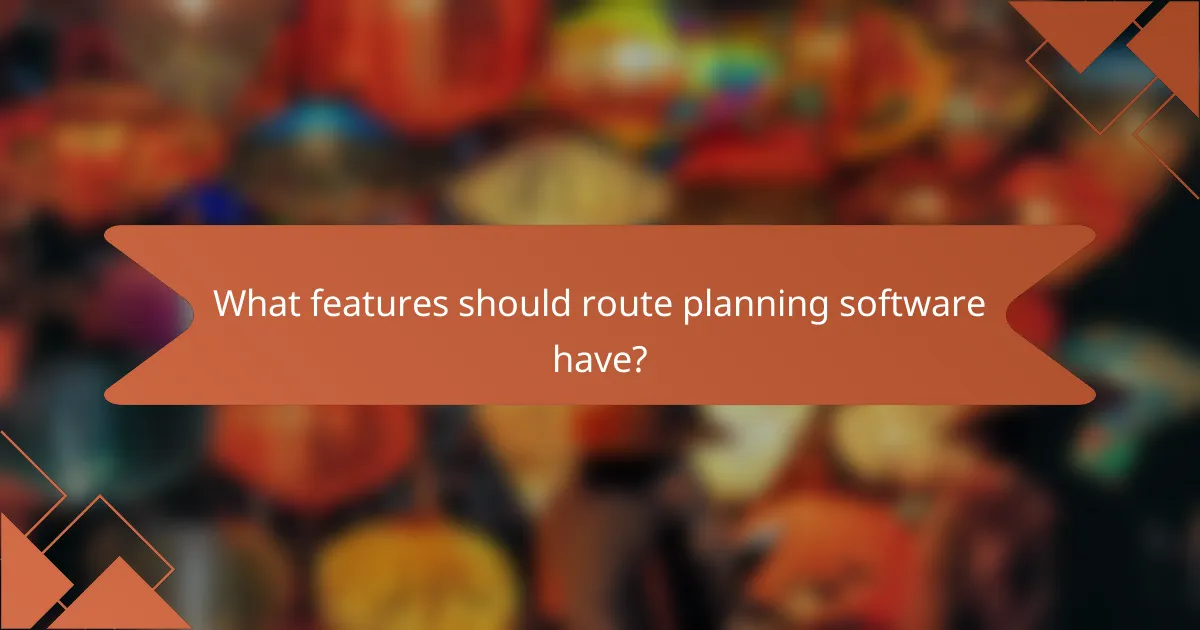
What features should route planning software have?
Route planning software should include essential features such as real-time traffic updates, multi-stop routing, route optimization algorithms, and mobile accessibility to enhance efficiency and user experience. These functionalities help users navigate effectively, save time, and reduce operational costs.
Real-time traffic updates
Real-time traffic updates are crucial for route planning software as they provide live information about road conditions, accidents, and delays. This feature allows users to adjust their routes dynamically, avoiding congested areas and ensuring timely arrivals.
When selecting software, look for platforms that integrate with traffic data sources and offer alerts for significant changes. This can lead to time savings of several minutes per trip, especially in urban areas.
Multi-stop routing
Multi-stop routing enables users to plan routes with several destinations in a single trip. This feature is particularly useful for delivery services or sales representatives who need to visit multiple clients efficiently.
Consider software that allows easy input of multiple addresses and automatically arranges them in the most efficient order. This can significantly reduce travel time and fuel costs, making it a vital feature for businesses with complex logistics.
Route optimization algorithms
Route optimization algorithms analyze various factors such as distance, traffic, and time to determine the best route. These algorithms can drastically improve route efficiency by minimizing travel time and distance.
Look for software that employs advanced algorithms capable of handling real-time data and providing alternative routes. This can lead to reductions in fuel consumption and overall operational costs, particularly for fleets.
Mobile accessibility
Mobile accessibility allows users to access route planning software on their smartphones or tablets, providing flexibility and convenience. This feature is essential for users who are frequently on the move and need to adjust their routes quickly.
Ensure the software offers a user-friendly mobile interface and offline capabilities. This way, users can continue to navigate even in areas with poor connectivity, enhancing reliability during travel.
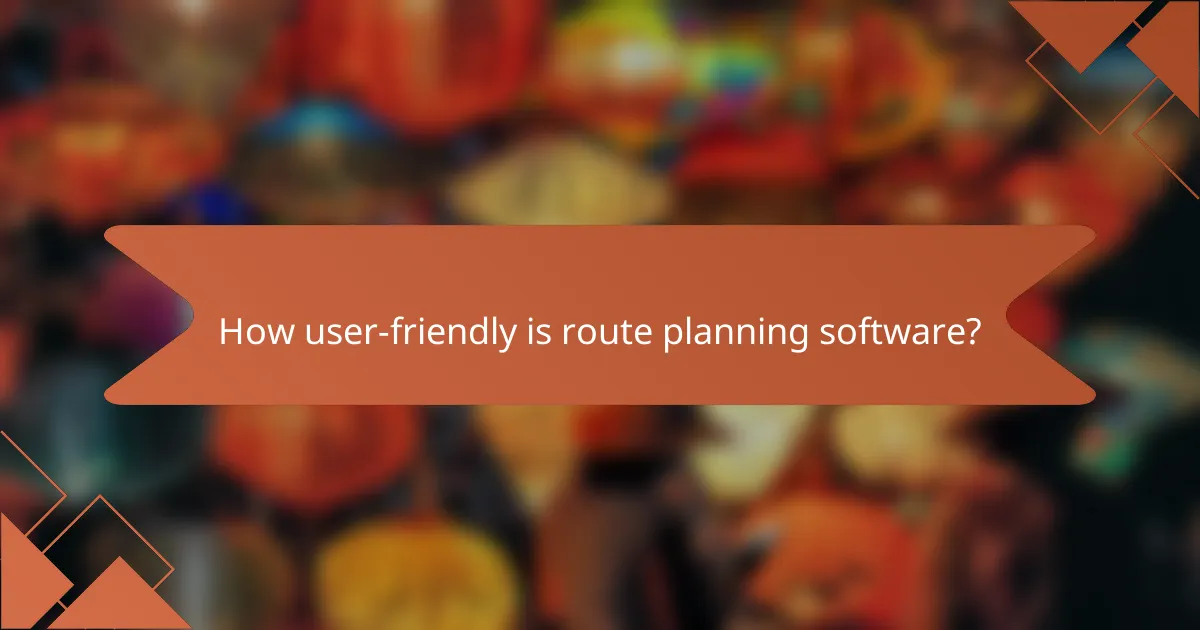
How user-friendly is route planning software?
User-friendly route planning software is designed to simplify the process of creating and optimizing travel routes. It should enable users to quickly input data and generate efficient routes without extensive training or technical expertise.
Intuitive interface design
An intuitive interface is crucial for route planning software, as it allows users to navigate the system easily. Look for features such as drag-and-drop functionality, clear visual maps, and straightforward menus that facilitate quick access to essential tools.
Consider software that offers customizable dashboards, enabling users to tailor their experience based on specific needs. This personalization can enhance efficiency and reduce the learning curve for new users.
Customer support availability
Additionally, consider the availability of support during your operational hours. A provider with 24/7 support can be invaluable, especially for businesses that operate outside regular hours or in different time zones.
User training resources
Some providers also offer interactive training sessions or onboarding programs, which can be particularly beneficial for teams. Ensuring that users are well-trained can lead to better utilization of the software and improved route planning outcomes.
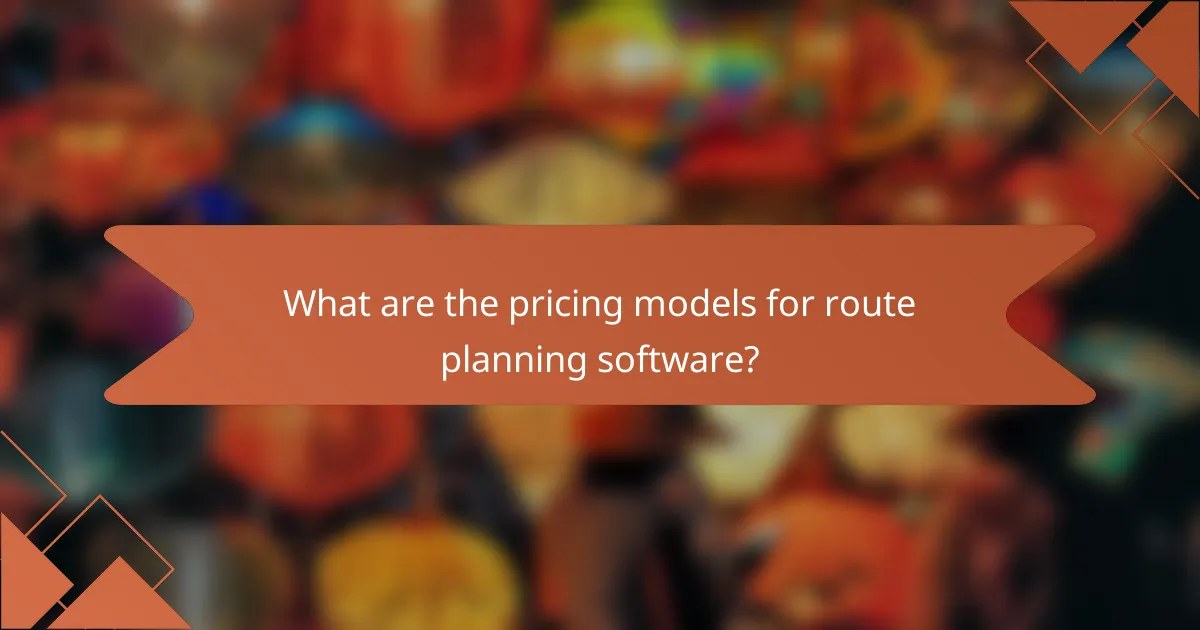
What are the pricing models for route planning software?
Route planning software typically offers two main pricing models: subscription-based pricing and one-time purchase options. Each model has distinct advantages and considerations that can affect your choice based on your budget and usage needs.
Subscription-based pricing
Subscription-based pricing involves paying a recurring fee, often monthly or annually, to access the software. This model is popular for its flexibility, allowing users to scale their usage and features according to their needs without a large upfront investment.
Commonly, subscription fees can range from a few dozen to several hundred USD per month, depending on the features and number of users. This model often includes regular updates and customer support, ensuring users have access to the latest tools and assistance.
One-time purchase options
One-time purchase options require a single upfront payment for perpetual access to the software. This model can be appealing for businesses looking to avoid ongoing costs, but it may come with limitations regarding updates and support after the initial purchase.
Prices for one-time purchases can vary widely, typically starting in the low hundreds and reaching into the thousands of USD, depending on the software’s capabilities. Users should consider the long-term costs of potential upgrades or additional features that may not be included in the initial purchase.